DC: Dark Legion™ is an exhilarating game that plunges players into a dynamic world brimming with action, strategy, and iconic DC superheroes and villains. Both DC enthusiasts and strategy gamers can now dive into the thrilling battles of DC: Dark Legion™ on their MAC devices, unlocking a new level of performance, visuals, and precision. The game, featuring legendary DC heroes and villains, is now more accessible to MAC users than ever, thanks to BlueStacks Air. With its multiple supportive features, players can enjoy the game seamlessly without the limitations of mobile devices. We explored this powerhouse on a MacBook, and here’s why it’s a game-changer!
How to Install and Start Playing DC: Dark Legion™ on BlueStacks Air
Follow the steps below to start playing DC: Dark Legion™ on Mac:- Download BlueStacks Air: Visit the game’s page and click on the “Play DC: Dark Legion™ on MAC” button to download the installer.
- Install BlueStacks Air: Double-click the BlueStacksInstaller.pkg file and follow the wizard to complete the installation.
- Launch and Sign-In: Open BlueStacks Air from the Launchpad or Applications folder. Sign in with your Google account to access the Play Store.
- Install DC: Dark Legion™: Search for DC: Dark Legion™ in the Play Store and install it.
- Enjoy the Game!: Launch the application and embark on your superhero adventures!
Dive Into an Immersive DC Universe with Breathtaking Visuals
The DC Universe is renowned for its rich lore, stunning cities, and visually striking battles. In DC: Dark Legion™, every explosion, lightning strike, and special ability is rendered with spectacular detail. Whether you’re navigating the dark alleys of Gotham or soaring above Metropolis, playing on a MAC with Retina Display makes the environments feel more lifelike and engaging than ever.
With BlueStacks Air, you can experience the game in full-screen mode, maximizing every moment of action. No more squinting at a tiny phone screen—just pure, high-definition superhero combat with smooth frame rates and vibrant colors. The intricate designs of your favorite heroes and villains look even more dynamic, making every battle an epic cinematic experience.
Unleash Your Full Potential with Keyboard and Mouse Precision
DC: Dark Legion™ features a strategic real-time combat system that allows players to manually control the ultimate abilities of their allied heroes. While this system may be criticized for its interactivity, seasoned veterans understand the importance of timing ultimate abilities, especially during boss fights. On mobile, touch controls can be slow and imprecise, making it difficult to navigate through multiple UI interfaces and time those crucial ultimates in battles. However, with BlueStacks Air on MAC, you gain the advantage of customizable keyboard and mouse controls.
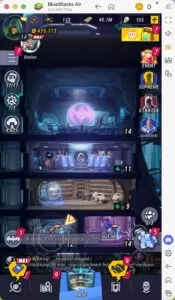
BlueStacks assigns predetermined controls to each game, and DC: Dark Legion™ follows suit. To check the controls, use the Mac keyboard shortcut SHIFT + TAB. If you aren’t satisfied, you can always edit them according to your preferences. Players can create their own custom control schemes and assign different key bindings to different tasks in the game. For example, players can assign the key "S" to open the summoning cube system by simply hovering over the area in-game. Such handy bindings increase your efficiency and save a lot of time.
Say Goodbye to Battery Worries and Mobile Distractions
Mobile gaming has its downsides—battery drainage, overheating, and constant notifications can disrupt intense moments. Playing DC: Dark Legion™ on a MAC with BlueStacks Air eliminates these frustrations. You can enjoy extended gameplay sessions without worrying about low battery warnings or performance drops. Additionally, gaming on a dedicated MAC setup means no interruptions from phone calls, messages, or app notifications. Whether you’re in the middle of a boss battle or a crucial team fight, you can focus entirely on leading your heroes to victory.
If you’re ready to unleash your inner hero or mastermind villain strategies, DC: Dark Legion™ on MAC with BlueStacks Air is the ultimate way to experience the game. Step into the action and redefine how you play in the ultimate battle for supremacy!
 Home
Home  Navigation
Navigation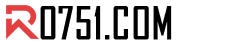






 Latest Articles
Latest Articles









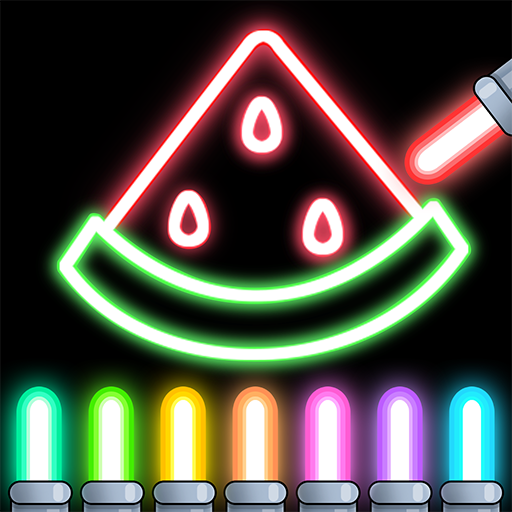
 Latest Games
Latest Games












