The desire to decorate your own home arises not only in real life but also in the virtual world. There are many ways to do this, but we will suggest one effective method that is sure to bring variety to your blocky life. In this article, we will explain how to make a painting in Minecraft.
 Image: photo-search.site
Image: photo-search.site
Table of Contents
- What materials will the player need?
- How to make a painting?
- How to hang a painting in Minecraft?
- Can you create custom paintings in Minecraft?
- Interesting Facts
What materials will the player need?
Of course, to begin with, your character needs to explore the world to gather all the necessary crafting materials. To create paintings in Minecraft, you'll need just two materials, as shown in the image below.
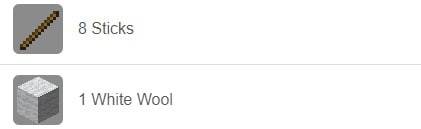 Image: digminecraft.com
Image: digminecraft.com
To obtain wool, simply shear a sheep. The color of the wool doesn't matter; any color will do.
 Image: steamcommunity.com
Image: steamcommunity.com
To get sticks, approach any tree and hit it. Wooden planks will appear in your inventory, which can be easily converted into sticks in the crafting window with a single mouse click.
 Image: wikihow.com
Image: wikihow.com
Now that we know which ingredients we need, let's move on to the process of creating your masterpiece.
How to make a painting?
Open the crafting window and arrange the sticks and wool correctly. Place a piece of wool in the center, and surround it with sticks, just like in the image below.
 Image: digminecraft.com
Image: digminecraft.com
After that, you'll own your very own masterpiece of art, ready to adorn your home's walls.
 Image: pinterest.com
Image: pinterest.com
How to hang a painting in Minecraft?
After crafting, the next obvious question is how to place the painting on the wall? There's no need for long and complicated actions; just a couple of clicks will do.
Holding the painting, right-click on the wall.
 Image: wikihow.com
Image: wikihow.com
Moreover, you cannot choose the image; the type will be random, which adds an element of surprise. What will appear next time? How will it look?
 Image: cursefire.com
Image: cursefire.com
Now let's figure out how to fill a specific space with a painting. To do this, follow these simple steps:
- Mark the boundaries with a solid block.
- Place the painting in the lower left corner.
- Wait for it to expand to the upper right corner.
 Image: wikihow.com
Image: wikihow.com
Also, keep in mind that the brightness of the painting will depend on its orientation. If placed facing north and south, they will be brighter. But if you don't want bright light from them, simply place the painting facing west and east.
 Image: wikihow.com
Image: wikihow.com
Can you create custom paintings in Minecraft?
Without modifying the game files, you cannot create custom paintings. Players can only create their own paintings using resource packs.
Interesting Facts
 Image: autodromium.com
Image: autodromium.com
Finally, here are a few more interesting facts. For example, if you hang a painting above a light source, its function changes. It will work as a lamp.
Also read: Minecraft: The 20 best castle building ideas Players also don't need to fear fire because these masterpieces of art do not catch fire.
Additionally, a painting can serve as a safe. Hide a chest behind a painting, and it will be much harder for other players to find your items.
In this article, we've explored how to create a painting in Minecraft. We described the materials needed for crafting and provided some interesting facts that you might not have known.
 Home
Home  Navigation
Navigation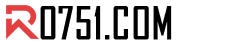






 Latest Articles
Latest Articles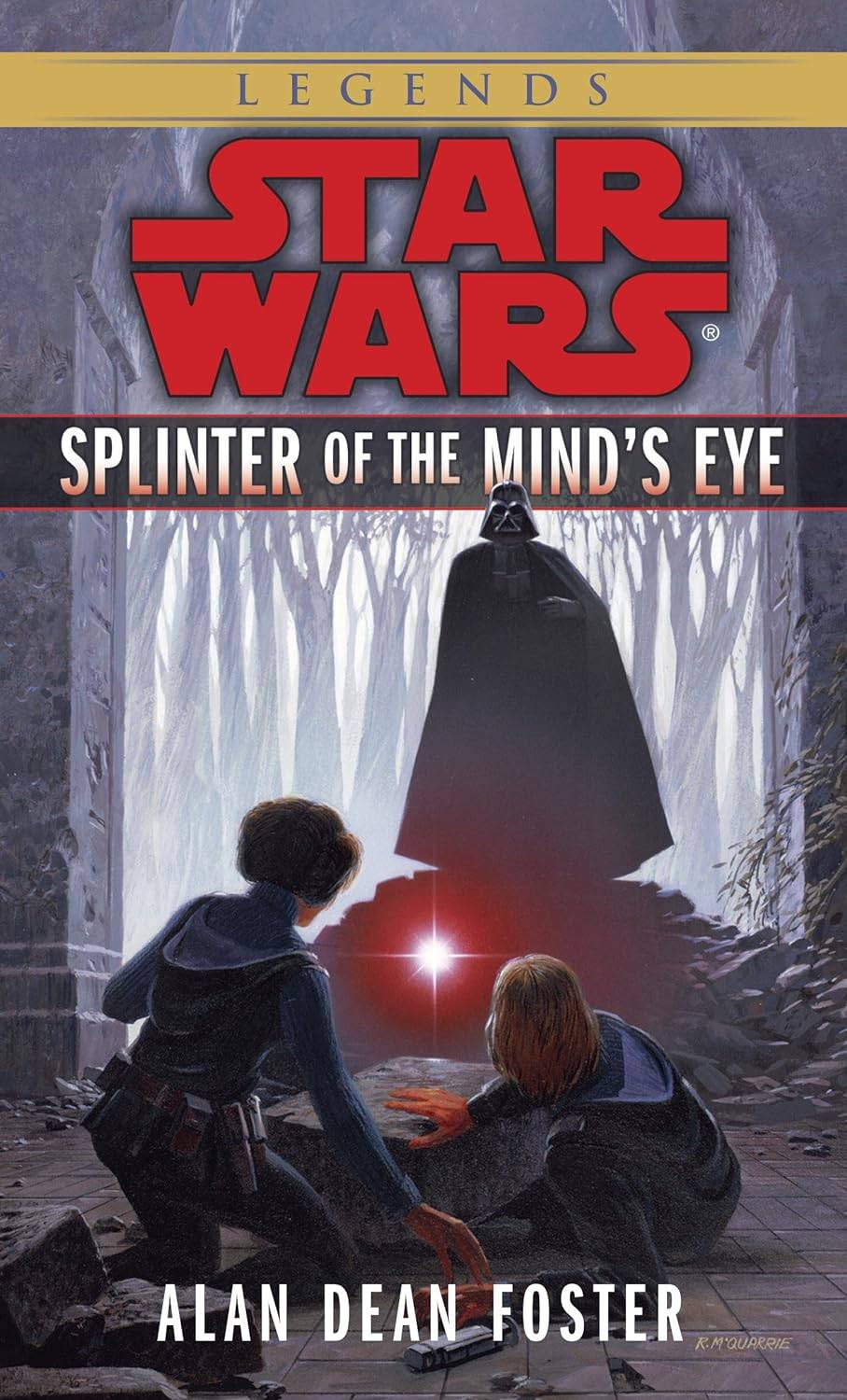









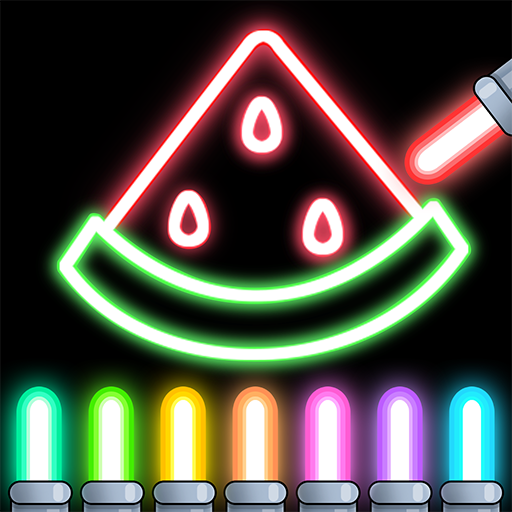
 Latest Games
Latest Games












