DRIVE: Your Guide to Redeeming Codes and Conquering Roblox Horror
DRIVE, a standout roguelike horror game on Roblox, will test your survival skills against terrifying monsters in a bleak, unforgiving world. Your only hope? Repairing your car. To give yourself a head start, or bolster your resources as a seasoned player, utilize DRIVE codes for valuable in-game rewards.
Updated January 6, 2025, by Artur Novichenko: This guide is regularly updated with the latest codes. Check back often!
Active DRIVE Codes

- FunWithFamily: Redeem for 200 Parts and 1 Revive.
- HappyCamper: Redeem for 100 Parts and 2 Revives.
Expired DRIVE Codes
- FirstCode: (Expired)
Parts and Revives are crucial for survival in DRIVE's challenging landscape. Redeeming codes offers a significant advantage, saving you valuable playtime.
Redeeming Your DRIVE Codes

The code redemption process in DRIVE is straightforward:
- Launch DRIVE.
- Locate the row of buttons in the upper left corner of the screen. Select the last button, usually indicated by a "Codes" label and a Twitter icon.
- An input field and a green "Submit" button will appear. Enter (or paste) an active code into the field.
- Click the green "Submit" button.
A successful redemption message will confirm your reward.
Finding More DRIVE Codes

Stay updated on the latest DRIVE codes by following the game's official channels: check the official Roblox group and the game's Discord server (Announcements section) for new code releases.
 Home
Home  Navigation
Navigation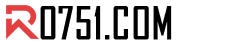






 Latest Articles
Latest Articles










 Latest Games
Latest Games












