NetEase's Marvel Rivals has quickly become a popular hero shooter, but like many multiplayer games, it's not without its issues. A significant problem for many players is a significant drop in frames per second (FPS), impacting gameplay and overall experience. This guide outlines solutions to address this frustrating issue.
How to Fix Marvel Rivals FPS Drops

Low FPS significantly affects the smoothness of Marvel Rivals. While initially a minor concern, the problem has become more widespread since the Season 1 update, prompting players to seek solutions.
Here are some troubleshooting steps:
-
Reinstall GPU Drivers and Enable GPU Acceleration: Access your Windows graphics settings and ensure GPU acceleration is enabled. Many players have found that disabling this setting for other games inadvertently impacts Marvel Rivals.
-
Redownload to an SSD: Consider reinstalling Marvel Rivals on a Solid State Drive (SSD). SSDs generally offer faster loading times and smoother gameplay compared to traditional hard drives. This can significantly improve performance.
-
Await a Developer Patch: If the above steps fail, patiently await a patch from NetEase. The developer has a history of addressing performance issues promptly, and they're already working on similar FPS-related problems affecting character damage. Consider this an opportunity to catch up on other games or entertainment while a fix is implemented.
That's how to tackle dropping FPS in Marvel Rivals. Good luck, and enjoy the game!
Marvel Rivals is currently available on PS5, PC, and Xbox Series X|S.
 Home
Home  Navigation
Navigation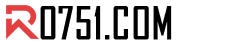






 Latest Articles
Latest Articles









 Latest Games
Latest Games












