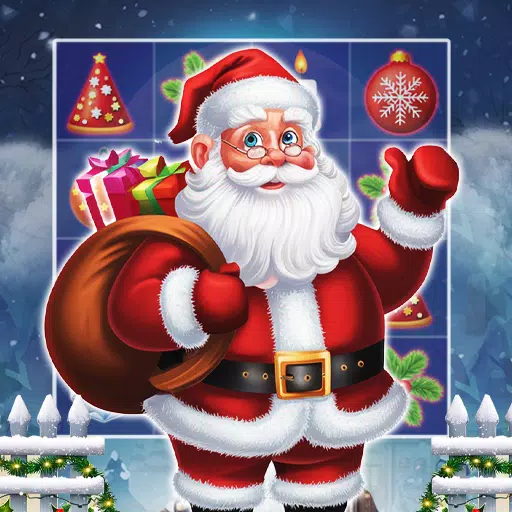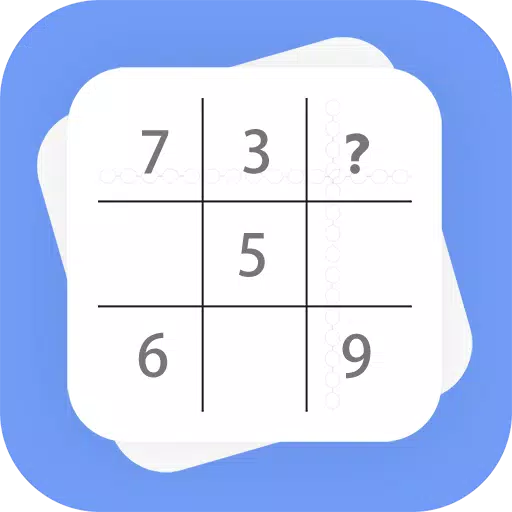Call of Duty: Black Ops 6: Disabling Killcams and Excessive Kill Effects
Call of Duty: Black Ops 6, a top-tier title in the franchise, offers intense multiplayer action. Its highly customizable settings allow players to tailor their experience. This guide focuses on disabling killcams and over-the-top kill effects, which some players find distracting.
Disabling Killcams
Killcams, a long-standing Call of Duty feature, show the killer's perspective after your death. While helpful for learning enemy positions, constantly skipping them can be tedious. Here's how to disable them:
- From the multiplayer menu, access the Settings using the Start/Options/Menu button.
- Navigate to the Interface settings.
- Locate the "Skip Killcam" option and toggle it off.
Now you won't see killcams automatically. To review a death, simply hold the Square/X button after being eliminated.
Disabling Excessive Kill Effects
Many weapon skins, often obtained through the battle pass, introduce flashy kill animations. These range from purple laser beams to more fantastical effects. If you prefer a more traditional experience, follow these steps to disable them:
- Access the Settings from the multiplayer menu using the Start/Options/Menu button.
- Scroll down to Account & Network settings.
- Under the content filter settings, find "Dismemberment & Gore Effects" and toggle it off.
This will remove the exaggerated kill animations associated with certain weapon skins.
This customization ensures a smoother and more personalized gameplay experience in Call of Duty: Black Ops 6.
 Home
Home  Navigation
Navigation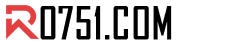






 Latest Articles
Latest Articles










 Latest Games
Latest Games