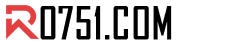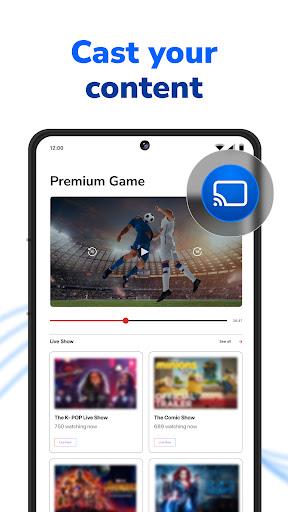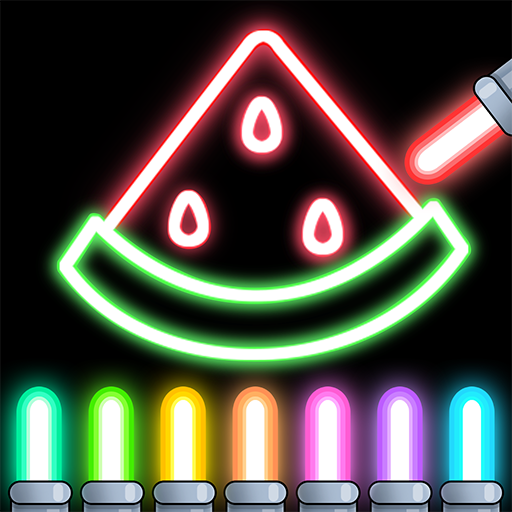Screen Mirroring & TV Miracast
Category:Tools Size:31.40M Version:2.0.21
Developer:WeeWoo Mobile Rate:4.5 Update:Feb 11,2022
 Application Description
Application Description
Do you want to take your viewing experience to the next level? Tired of squinting at your smartphone screen while trying to watch your favorite movies and videos? Look no further than our screen mirroring app! Not only can you stream videos, pictures, music, and files from your smartphone to your Chromecast TV, but you can also enjoy the best quality content on the big screen. Say goodbye to interference or delays in data cast. With our app, you can conveniently cast photos, videos, audio, YouTube videos, Dropbox and Google Drive files, and even view online images on your Chromecast TV screen.
Features of My TV: Screen Mirroring & IPTV:
> Screen Mirroring on Chromecast TV: Easily cast content from your mobile gadget to the big screen of your Chromecast TV. Experience high-quality picture and enjoy your favorite clips, movies, and videos on a larger display.
> Best Quality Casting: Our app ensures the best quality when casting videos, photos, music, and files. You won't face any interference or delays in data cast, giving you a seamless viewing experience.
> Quick Casting: With just a few taps, cast your photos and videos on your TV screen instantly. Experience the convenience of quickly sharing your content with the best quality.
> Audio and Music Casting: Enjoy casting any audio, including your favorite music videos, directly on your Chromecast TV screen. Immerse yourself in a stunning audiovisual experience.
> Versatile Content Casting: Stream and cast YouTube videos, movies, and clips directly from your phone onto your TV screen. Access and enjoy a wide range of online content without any hassle.
> File Casting: Cast files from Dropbox and Google Drive onto your TV screen. Easily view and access your important documents, presentations, and other files on a larger display.
Conclusion:
Experience the ultimate casting experience with My TV Cast app. Enjoy the convenience of screen mirroring, quick and high-quality content casting, and access to a wide range of videos, music, files, and online content directly on your Chromecast TV screen. Download My TV Cast now and elevate your viewing experience to a whole new level. Say goodbye to small smartphone screens and embrace the big screen experience!
 Screenshot
Screenshot
 Reviews
Post Comments
Reviews
Post Comments
 Apps like Screen Mirroring & TV Miracast
Apps like Screen Mirroring & TV Miracast
-
 Electron: battery health infoDownload
Electron: battery health infoDownload2.1.0 / 8.95M
-
 DNS Changer Fast&Secure SurfDownload
DNS Changer Fast&Secure SurfDownload1.3 / 9.51M
-
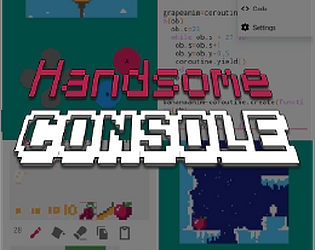 Handsome ConsoleDownload
Handsome ConsoleDownload1.0 / 29.00M
-
 Jolt : Phone AppDownload
Jolt : Phone AppDownload8.0.6 / 60.00M
 Latest Articles
Latest Articles
-
Rare Star Wars Cut to Screen in London Apr 17,2025
If you thought you had seen the original 1977 version of *Star Wars*, think again. What you've likely watched are the altered versions released after its initial theatrical run, which George Lucas tweaked to create what became known as the "special editions." However, there's a new hope on the horiz
Author : Audrey View All
-
Top TRIBE NINE Characters Ranked by Strength Apr 17,2025

Dive into the thrilling world of *Tribe Nine*, a cutting-edge 3D Action RPG that dazzles with its visually stunning cinematics and a gripping narrative. Follow the journey of a lost teenager, grappling with the blurred lines between reality and simulation. As he reconnects with old friends, an epic
Author : Sophia View All
-

*You can now dive into the thrilling world of Fortnite Mobile on your Mac! Start with our comprehensive guide on how to play Fortnite Mobile on Mac with BlueStacks Air.*Fortnite Mobile, developed by Epic Games, is a wildly popular battle royale and sandbox survival game that captivates players with
Author : Jonathan View All
 Topics
Topics

Unlock your child's learning potential with our collection of engaging educational games! Explore the fascinating world of coding with Code Land, master math with 1 2 3 Grade Math Learning Game, and discover the human body with Human Body Parts. Develop creativity with Toddler Drawing Games For Kids and Little Panda: Doll Dress up, or enjoy fun adventures in Baby Panda's Supermarket and Baby Panda's Car World. These apps, including Sunny School Stories and Learning Numbers Kids Games, offer a playful approach to learning, making education fun for kids of all ages. Even the youngest learners will enjoy Baby Princess Phone! Download these top-rated educational apps today and watch your child thrive.
 Latest Apps
Latest Apps
-
Auto & Vehicles 1.1.2 / 79.1 MB
-
Auto & Vehicles 3.0.2 / 26.1 MB
-
Auto & Vehicles 2.5.0 / 26.3 MB
-
Auto & Vehicles 12.9.0 / 61.8 MB
-
Auto & Vehicles 4.2.2 / 41.9 MB
 Trending apps
Trending apps
 Top News
Top News
- Help the Outcasts and Misfits in the Next Albion Online Update, the Rogue Frontier! Jan 09,2025
- Roblox Innovation Awards 2024: Voting Opens Soon Jan 04,2025
- Time to return to the screen: Movies you missed in 2024 Jan 05,2025
- Twilight Survivors takes the bullet heaven formula to the third dimension Jan 08,2025
- Goddess of Victory: Nikke announces two collaborations with Evangelion and Stellar Blade Jan 06,2025
- Arknights x Sanrio Characters Collab Lands with Some Super Adorable Outfits! Jan 06,2025
- Horror Game 'The Coma 2' Plunges Players into Spooky Dimension Dec 10,2024
- Deltarune's Chapter 4 Progresses, Future Unveiled Jan 03,2025
 Home
Home  Navigation
Navigation