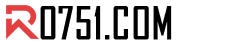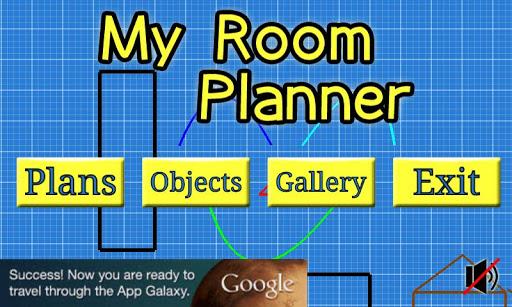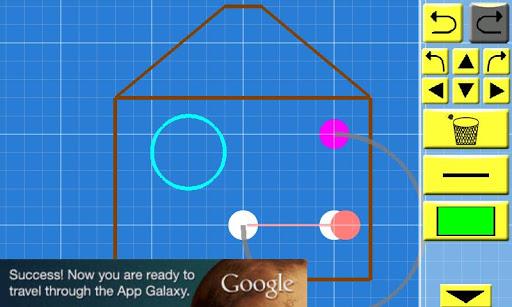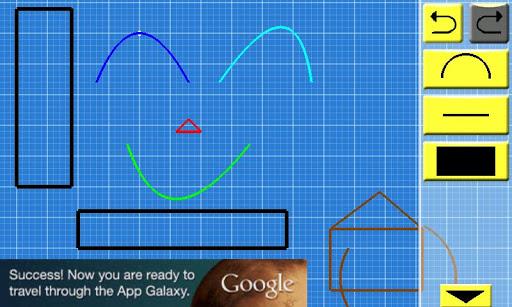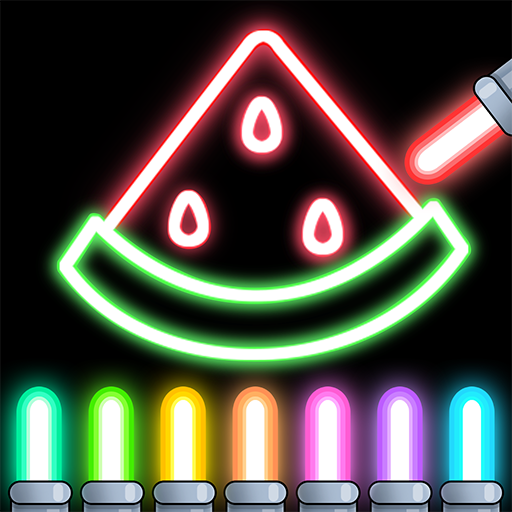My Room Planner
Category:Tools Size:3.03M Version:1.2.9
Developer:Panap Studio Inc. Rate:4.2 Update:Dec 12,2024
 Application Description
Application Description
My Room Planner is a user-friendly app that lets you effortlessly create simple layouts or drawings in minutes. Whether you need to plan the furniture arrangement in your new home or simply want to unleash your creativity, this app has got you covered. With its intuitive interface, you can easily draw lines, circles, squares, and even add text labels to bring your vision to life. The app also offers a convenient separation of plans and objects, making the design process even smoother. Once you're finished, share your creations with friends and family through social networks or email. Don't worry if you're new to the app, there's a tutorial mode available to teach you all the tricks and features. Get started on your next design project with My Room Planner!
Features of My Room Planner:
- Simple and user-friendly interface: The app offers a clear UI and easy-to-understand controls, making it effortless to create any layout or drawing using lines, circles, curves, squares, and labels.
- Separation of plans and objects: Users can create objects separately in the Object Design view and later insert them into their plans in the Plan View, simplifying the design process.
- Share your creations easily: With just a few taps, users can take screenshots of their creations and share them effortlessly through social networking platforms or email.
- Tutorial mode: The app provides an easy-to-follow tutorial that guides users on how to make the most of My Room Planner. Accessible from the layout screens, it ensures users can quickly master all the features and functions.
- Convenient reference for moving or buying furniture: Originally designed for people moving to a new place or purchasing new furniture, the app allows users to draw room layouts and visualize how everything will fit.
- Versatility in design: With the ability to create almost anything easily, My Room Planner enables users to bring their ideas to life and effectively plan their room designs.
Conclusion:
My Room Planner is the perfect tool for anyone seeking a simple and efficient way to draw room layouts and designs. The app's easy-to-use interface, separation of plans and objects, and convenient sharing options make it an ideal choice for those moving or buying furniture. Whether you're a DIY enthusiast or need to plan your space effectively, My Room Planner empowers you to unleash your creativity and bring your ideas to life. Download now and start designing!
 Screenshot
Screenshot
 Reviews
Post Comments
Reviews
Post Comments
This app is amazing! So easy to use and incredibly helpful for planning my new room. Highly recommend!
밈 만들기가 쉽고 재밌어요! 템플릿도 많고, 텍스트 추가도 간편해서 좋네요. 친구들과 밈 공유하기에 딱이에요!
Application pratique, mais manque de fonctionnalités avancées. Suffisant pour un usage simple.
 Apps like My Room Planner
Apps like My Room Planner
-
 3D Mug Mockup DesignerDownload
3D Mug Mockup DesignerDownload4.7 / 12.07M
-
 Hide Photo & Videos - PrivateDownload
Hide Photo & Videos - PrivateDownload4.9.9 / 5.22M
-
 Cool Fonts - Fancy KeyboardDownload
Cool Fonts - Fancy KeyboardDownload1.5.2 / 33.15M
-
 Make Birthday Video With MusicDownload
Make Birthday Video With MusicDownload2.1.2 / 16.70M
 Latest Articles
Latest Articles
-

Shadowverse: Worlds Beyond Release Date and TimeReleases June 17, 2025Get ready, fans! Shadowverse: Worlds Beyond is set to launch on June 17, 2025, and it will be available on iOS, Android, and PC platforms. Initially, the game was slated for a Summer 2024 release, but after careful consideration,
Author : Scarlett View All
-

SummaryA GTA 5 mod featuring Liberty City was shut down after "speaking to Rockstar Games."Many players suspect that the modders were forced to discontinue the project.Despite setbacks, the modding team remains passionate and aims to continue modding for the game.An incredible Grand Theft Auto 5 mod
Author : Christian View All
-
Microsoft to End Skype, Launch Free Teams in May Apr 25,2025
Microsoft has officially announced that it will discontinue Skype in May, replacing it with a free version of Microsoft Teams. This decision comes as no surprise, given the rise of popular VoIP platforms like WhatsApp, Zoom, FaceTime, and Messenger, which have largely overshadowed Skype's direct cal
Author : Gabriella View All
 Topics
Topics

Unlock your child's learning potential with our collection of engaging educational games! Explore the fascinating world of coding with Code Land, master math with 1 2 3 Grade Math Learning Game, and discover the human body with Human Body Parts. Develop creativity with Toddler Drawing Games For Kids and Little Panda: Doll Dress up, or enjoy fun adventures in Baby Panda's Supermarket and Baby Panda's Car World. These apps, including Sunny School Stories and Learning Numbers Kids Games, offer a playful approach to learning, making education fun for kids of all ages. Even the youngest learners will enjoy Baby Princess Phone! Download these top-rated educational apps today and watch your child thrive.
 Latest Apps
Latest Apps
-
Finance 4.28.2.197353 / 29.70M
-
Communication 7.68 / 46.10M
-
Lifestyle 189.7.95 / 11.10M
-
Lifestyle 5.0.0 / 16.20M
-
Lifestyle 1.6.270 / 67.00M
 Trending apps
Trending apps
 Top News
Top News
- Help the Outcasts and Misfits in the Next Albion Online Update, the Rogue Frontier! Jan 09,2025
- Roblox Innovation Awards 2024: Voting Opens Soon Jan 04,2025
- Twilight Survivors takes the bullet heaven formula to the third dimension Jan 08,2025
- Time to return to the screen: Movies you missed in 2024 Jan 05,2025
- Goddess of Victory: Nikke announces two collaborations with Evangelion and Stellar Blade Jan 06,2025
- Arknights x Sanrio Characters Collab Lands with Some Super Adorable Outfits! Jan 06,2025
- Horror Game 'The Coma 2' Plunges Players into Spooky Dimension Dec 10,2024
- Deltarune's Chapter 4 Progresses, Future Unveiled Jan 03,2025
 Home
Home  Navigation
Navigation