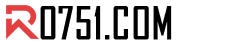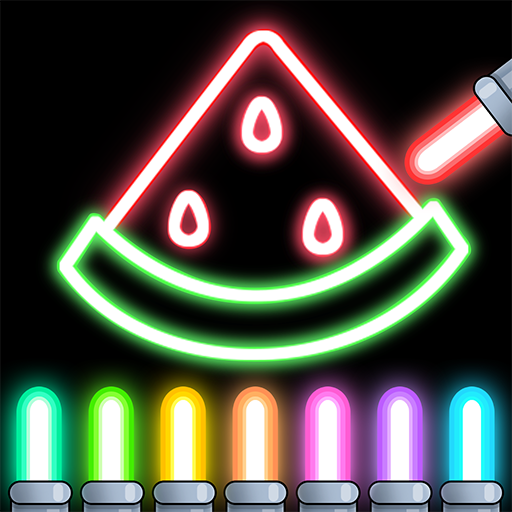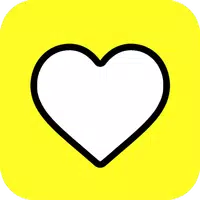Application Description
Application Description
The Galaxy Buds+ Manager app allows you to access device settings and view status when connected to a Galaxy Buds+ device. This app is a component of the Galaxy Wearable app, so make sure to install it first for the Galaxy Buds+ Manager to work properly. In order to use all the features, please grant the necessary permissions in your Android settings. The required permissions include Phone, Storage space, Schedule, Contact, and SMS. Optional permissions are not required but can enhance the functionality of the app. If your system software is older than Android 6.0, please update it to configure app permissions.
Features of this app:
- Device settings: The Galaxy Buds+ Manager allows you to access and modify various settings of your Galaxy Buds+ device. This includes adjusting sound preferences, equalizer settings, and touch controls.
- Status view: The app provides a status view, which allows users to quickly check the battery level of their Galaxy Buds+ and the connected device. It also provides information about the current Bluetooth connection status.
- Integration with Galaxy Wearable app: The Galaxy Buds+ Manager is a component of the Galaxy Wearable application. To use the full functionality of the Galaxy Buds+ Manager, the Galaxy Wearable app needs to be installed first.
- Permissions: The app requires certain permissions to function properly. These permissions include access to phone information for version update checks, storage space access for music storage and playback, schedule access for voice notification functionality, contact access for displaying contact information during calls, and SMS access for voice notification of SMS contents.
- Optional permissions: There are no optional permissions required by the app.
Conclusion:
The Galaxy Buds+ Manager app provides essential features for managing and customizing your Galaxy Buds+ device. With its device settings and status view, users can easily personalize their listening experience and keep track of important information. The app requires certain permissions, but they are necessary for the app to work effectively. It is recommended to have the Galaxy Wearable app installed to fully utilize the Galaxy Buds+ Manager. Upgrade your software to Android -0 or later to ensure proper app functionality and permissions management. Overall, the app simplifies the user experience and enhances the usability of the Galaxy Buds+ device.
 Screenshot
Screenshot
 Reviews
Post Comments
Reviews
Post Comments
 Apps like Galaxy Buds+ Manager
Apps like Galaxy Buds+ Manager
-
 SSH CustomDownload
SSH CustomDownloadv1.2.19 / 7.00M
-
 RB TUNNEL VPNDownload
RB TUNNEL VPNDownload2 / 7.00M
-
 VPN APP - Enter VPNDownload
VPN APP - Enter VPNDownload1.0.1 / 62.99M
-
 1DM: Browser & Video DownloadDownload
1DM: Browser & Video DownloadDownload17.2 / 90.8 MB
 Latest Articles
Latest Articles
-
Destruction has always been a defining feature of the Battlefield series, and the upcoming installment, tentatively known as "Battlefield 6," is set to elevate this aspect to new heights. DICE, the developer behind the franchise, recently released a video and a Battlefield Labs Community Update to s
Author : Lily View All
-

Starting today, Dell is offering an incredible deal on the Alienware Aurora R16 gaming PC, equipped with the cutting-edge GeForce RTX 5080 GPU, for just $2,399.99 shipped. This price represents one of the best values currently available for a prebuilt system with an RTX 5080, especially as other bra
Author : Michael View All
-
Optimal Diamond Y Levels in Minecraft Revealed Apr 24,2025
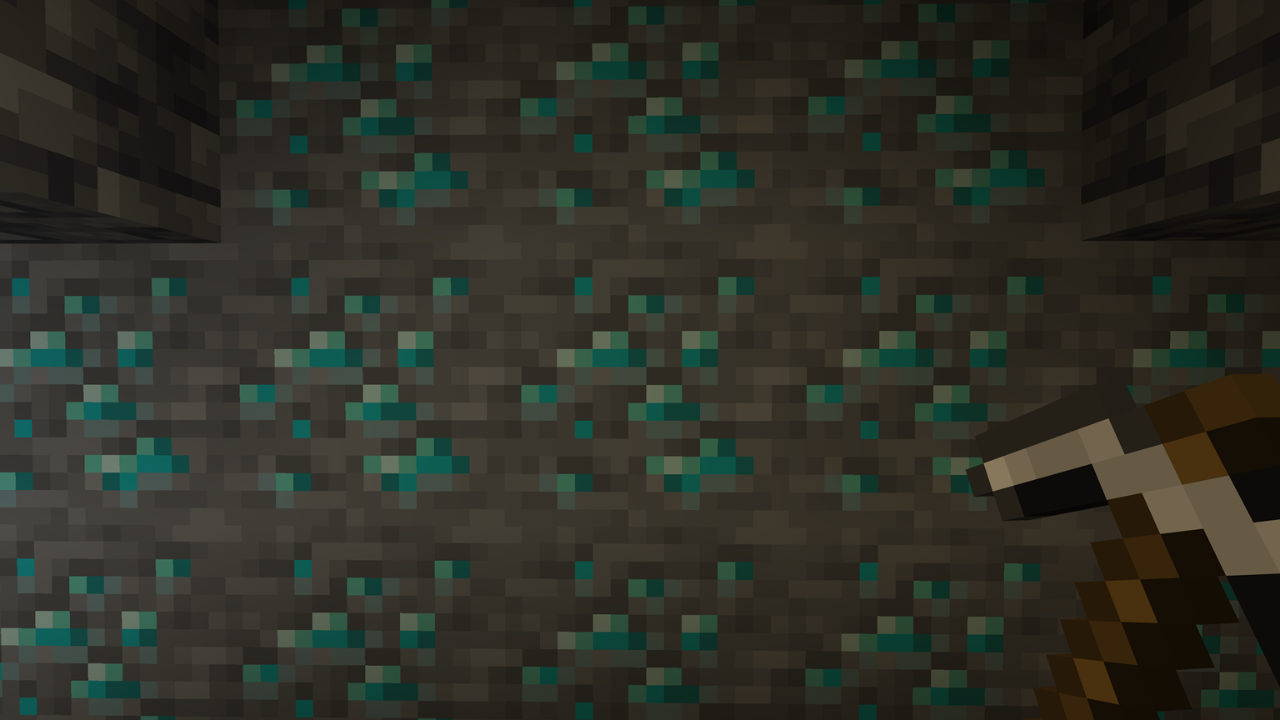
While Netherite may be more durable and powerful than Diamonds, *Minecraft's* beautiful blue ore remains a coveted resource. Whether you're aiming to craft tools, armor, or Diamond blocks, knowing the best Y Levels to find Diamonds in *Minecraft* can significantly enhance your mining efforts.How Do
Author : Thomas View All
 Topics
Topics

Unlock your child's learning potential with our collection of engaging educational games! Explore the fascinating world of coding with Code Land, master math with 1 2 3 Grade Math Learning Game, and discover the human body with Human Body Parts. Develop creativity with Toddler Drawing Games For Kids and Little Panda: Doll Dress up, or enjoy fun adventures in Baby Panda's Supermarket and Baby Panda's Car World. These apps, including Sunny School Stories and Learning Numbers Kids Games, offer a playful approach to learning, making education fun for kids of all ages. Even the youngest learners will enjoy Baby Princess Phone! Download these top-rated educational apps today and watch your child thrive.
 Latest Apps
Latest Apps
-
Video Players & Editors 1.0.22 / 24.80M
-
Communication 1.0.119 / 13.10M
-
Art & Design 4.19.0 / 43.2 MB
-
Personalization 2.9.230.618 / 56.90M
-
Tools 5.0.9 / 18.90M
 Trending apps
Trending apps
 Top News
Top News
- Help the Outcasts and Misfits in the Next Albion Online Update, the Rogue Frontier! Jan 09,2025
- Roblox Innovation Awards 2024: Voting Opens Soon Jan 04,2025
- Twilight Survivors takes the bullet heaven formula to the third dimension Jan 08,2025
- Time to return to the screen: Movies you missed in 2024 Jan 05,2025
- Goddess of Victory: Nikke announces two collaborations with Evangelion and Stellar Blade Jan 06,2025
- Arknights x Sanrio Characters Collab Lands with Some Super Adorable Outfits! Jan 06,2025
- Horror Game 'The Coma 2' Plunges Players into Spooky Dimension Dec 10,2024
- Deltarune's Chapter 4 Progresses, Future Unveiled Jan 03,2025
 Home
Home  Navigation
Navigation