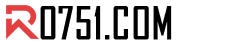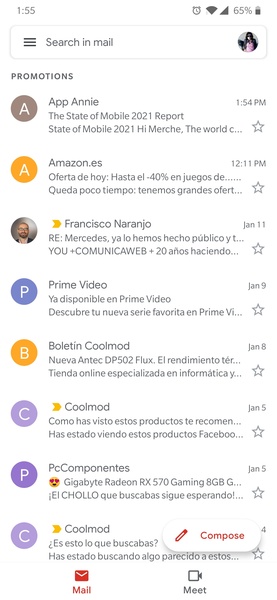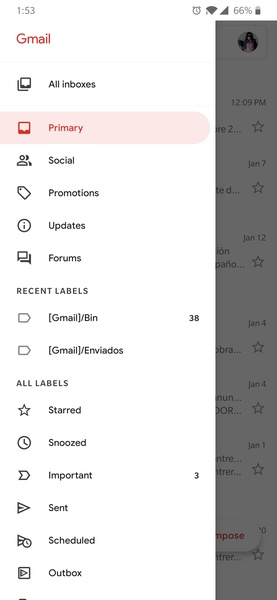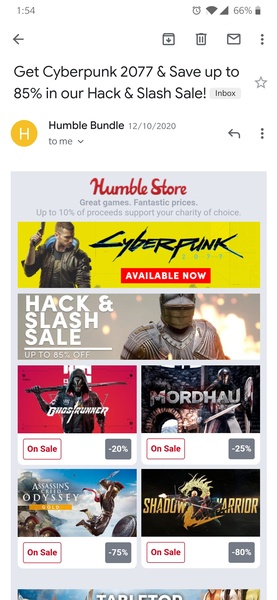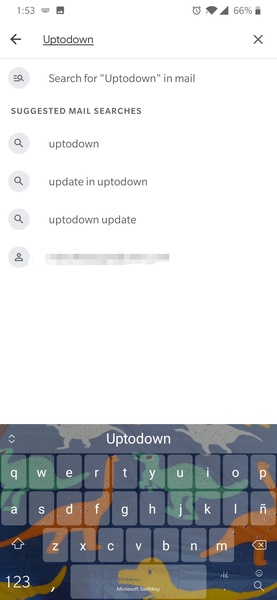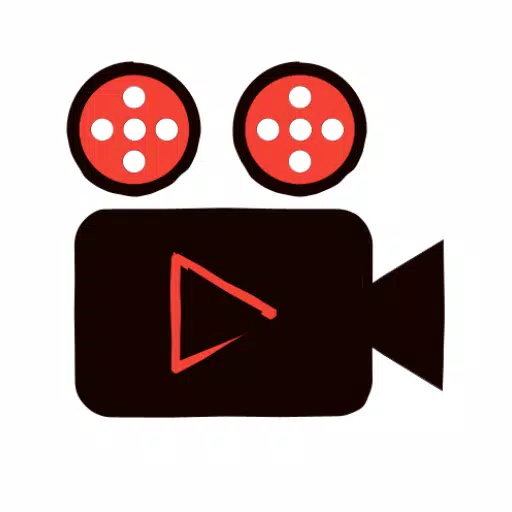Gmail
Category:Communication Size:140.86 MB Version:2024.06.23.647056644.Release
Developer:Google LLC Rate:4.5 Update:Jan 02,2025
 Application Description
Application Description
Gmail is the official app for the Google email client, allowing you to manage your email account (and any other accounts you may have) through a clean and user-friendly interface.
One of the first things users will notice is that, in addition to your regular email account, you can also associate other accounts with the app. This feature enables you to access all your emails in one place, eliminating the need for other email managers.
Gmail's interface closely resembles the desktop browser client, which most users are familiar with. The left column displays different tags and categories, while the center of the screen displays your emails. Gmail's intelligent management system also separates promotional emails, social emails, and important emails.
The widgets installed in the Gmail app allow you to monitor email tags on your device's main screen or simply view your latest incoming emails (and respond if desired). Gmail's official app, like its desktop version, is a must-have service for any regular Android user. While there might be better ways to manage your email from a mobile device, finding them won't be easy.
Requirements (Latest version)
Android 6.0 or higher required
Frequent questions
How do I add a Gmail account?
To add a Gmail account to the Gmail app, start by opening the app. The app will guide you through the process of adding an account. If you're already logged in on your device, you don't need to log in again. Otherwise, you'll need to enter your email address and password.
Can I add other email accounts to Gmail?
Yes, Gmail allows you to add other email accounts to the app. You can add multiple Gmail accounts or even accounts from other email services, such as Hotmail or Yahoo Mail, as well as your work email.
How do I add an email account in Gmail?
To add an email account in Gmail, click on your image in the top right corner. This will display all the accounts you've added in Gmail and the option to "Add another account."
What is my Gmail password?
The password for your Gmail account is the same as the password for your Google account. If you've forgotten it, you'll need to enter your email address and click on "Recover password." Google will then provide you with several options to recover your password, such as receiving an SMS to your phone number associated with the account.
 Screenshot
Screenshot
 Reviews
Post Comments
Reviews
Post Comments
 Apps like Gmail
Apps like Gmail
-
 Ur My Type - Dating. Friends.Download
Ur My Type - Dating. Friends.Download3.4.1 / 68.20M
-
 Amor - Friendship Free Chat Find FriendsDownload
Amor - Friendship Free Chat Find FriendsDownload3.2.0 / 9.30M
-
 Incognito Browser - Go PrivateDownload
Incognito Browser - Go PrivateDownload60.9.115 / 7.70M
-
 The MotormouthDownload
The MotormouthDownload0.8.15 / 30.00M
 Latest Articles
Latest Articles
-
Silksong Price, Global Release Date Confirmed Dec 19,2025
Hollow Knight: Silksong will be available for just $19.99.After days of speculation—including a now-removed $20 listing on Gamestop, later verified by prominent leaker Billbil-kun—developer Team Cherry has officially announced the price. The game wil
Author : Mila View All
-

Wings and Auras in Abyss: Chosen Heirs are progression systems that directly influence your combat strength and character development. Both features become available early and remain impactful throughout your RPG journey, making them essential to mas
Author : Adam View All
-
Valhalla Survival: Character Ascension Guide Dec 18,2025

The new Hero Ascension system unlocks improved abilities and passive bonusesThree additional treasure chests are now availablePlayers can also obtain three powerful new weaponsLionheart Studio has released a substantial update for Valhalla Survival,
Author : Chloe View All
 Topics
Topics

Stay up-to-date on all the latest sports news and scores with our curated collection of top-rated mobile apps! Whether you're a football fanatic, basketball buff, or tennis aficionado, we've got you covered. Download and enjoy games like MYFM - Online Football Manager, Super Soccer - 3V3, Hot Dunk Basketball, Synchronized Swimming, Rocket Car Ball, Tennis Clash, Tennis World Open 2023 - Sport Mod, Head Soccer, Mobile Soccer League 2024, and Mini Tennis. Find your favorite sport and dive into the action! This page features a selection of the best sports apps for Android and iOS, offering a mix of realistic simulations and fun arcade-style games. Discover your next favorite sports app today!
 Latest Apps
Latest Apps
-
Tools 6.6-1536w / 2.10M
-
 GZH: notícias do RS e do mundo
GZH: notícias do RS e do mundo
News & Magazines 8.0.2 / 30.30M
-
 Pythagorean Numerology Calculator
Pythagorean Numerology Calculator
Lifestyle 1.4 / 3.70M
-
Art & Design 7.1.6 / 65.4 MB
-
Art & Design 1.1.2 / 65.8 MB
 Trending apps
Trending apps
 Top News
Top News
- The 65\" LG Evo C3 4K OLED Smart TV Drops to Under $1,200 on Amazon Mar 16,2025
- Viking Survival Colony Emerges in Vinland Tales Dec 26,2024
- Top Free Fire Characters 2025: Ultimate Guide Apr 16,2025
- Help the Outcasts and Misfits in the Next Albion Online Update, the Rogue Frontier! Jan 09,2025
- Best Weapons in Assassin’s Creed Shadows Mar 22,2025
- Roblox Innovation Awards 2024: Voting Opens Soon Jan 04,2025
- Time to return to the screen: Movies you missed in 2024 Jan 05,2025
- Twilight Survivors takes the bullet heaven formula to the third dimension Jan 08,2025
 Home
Home  Navigation
Navigation